HOW TO get started IN CRYPTO
WANT TO LEARN MORE ABOUT CRYPTO?
HERE ARE SOME NEXT STEPS ...
THE CRYPTO WORLD REPORT
"How To Create the Retirement of Your Dreams FASTER Leveraging the Crypto World For Passive Residual Income”
The crypto world alliance
"How To Collect Passive Residual Income Streams Without Guessing Coins, Being Technical and Taking Years Of Hard Work!"
THE ROYD FAST TRACK CALL
When you book your call with me today, you'll discover the exact steps to creating the Retirement of Your Dreams FASTER!
i-DEFEND
Save 20%! When You Safeguard Your Money and Identity with Expert Cybersecurity Support For Your Computers, Devices and Home Wi-Fi Today!

Hi! My name is Jason Bergquist.
Today, I want to help you learn how to get started with crypto, a step-by-step onboarding process. Every time someone looks at getting started with a crypto, they run into the same problems.
The big problem is how do I start?
What am I looking for?
How do I even follow what the people I see on YouTube are talking about?
What Is the Easiest Way to Get Started?
Today, we're going to answer those questions and many more you haven't even thought of because you haven't even started down that road.
You don't know what you don't know, right?
I know it's daunting. I’ve been there. My clients have all said the same things.
Today, you'll see with help, you can avoid many, many mistakes and heartaches.
Even save money.
We’ve been down this road.
We’ve made those costly mistakes for you.
Now, you don't have to do anything wrong. You can get started right away with the proper setup from day one, because of our expertise.
I have searched the internet.
I've searched YouTube.
There’s No Other Program Out There Getting Into This Much Detail.
I promise you, when you’re done, you will say the same things all of my customers have said.
Things like:
Now, these are the same statements I've heard from everybody, because there’s so much information.
So, today we're going to walk through some of these.
I'm going to give you a huge sneak peek into our process.
I'm going to go through this checklist.
And yes, it might seem daunting.
And yes, it may seem overwhelming.
And yes, maybe I'll get a little bit boring because you're tired of this step by step …
… by step …
… by step …
… by step.
And it's getting kind of obnoxious to listen to me.
I get it.
But i want you to realize
One, there’re a lot of steps.
Two, as I looked through YouTube, I could only find a couple of these steps or details on how to do one of these things …
… but I didn't know how to then connect it to the other thing or whatever the case may be.
Today, I'm going to just run through this real quick in four or five minutes.
These are not the details you're looking for to actually get started. This is just to let you know a checklist of things to figure out.
If you want to figure it out on your own. Be my guest. My information is out there. It's accessible, but let me just walk you through it.
Things like:
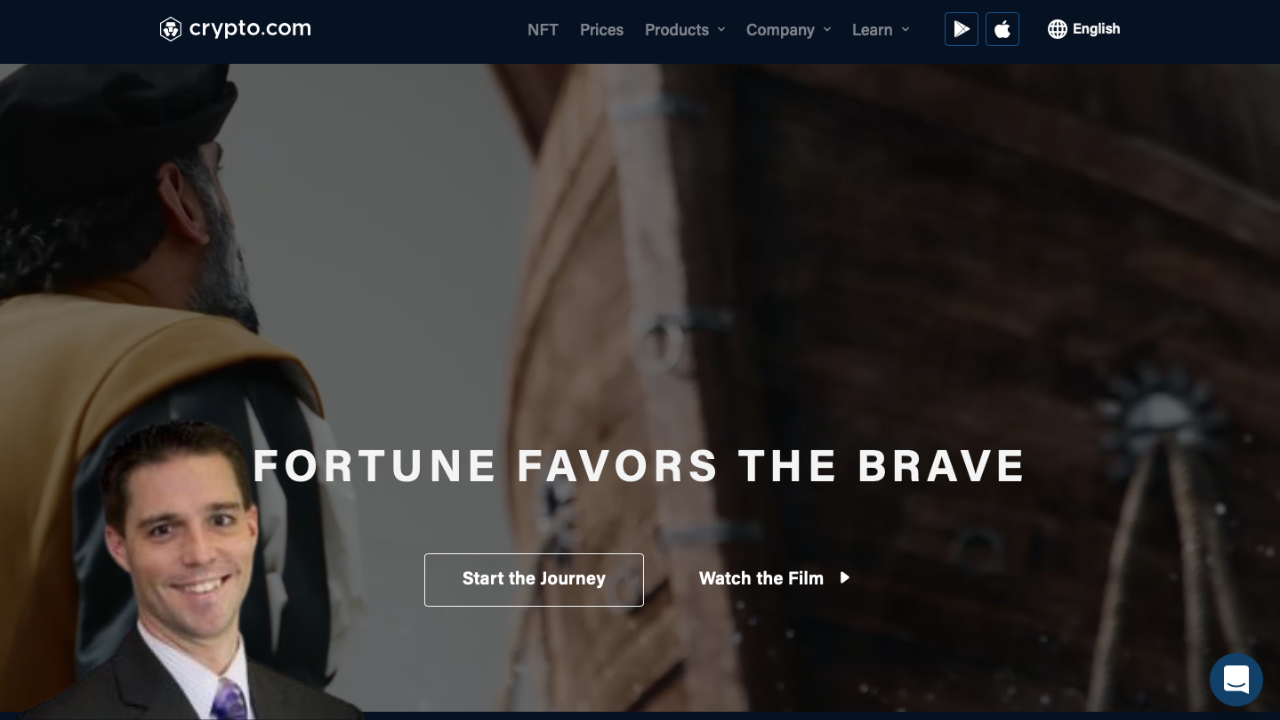
What is meta mask?
Well, whether it's an application you use on your phone or an extension you put on your computer … maybe you don't even know what some of those phrases mean.
I get it.
You're going to get all this information free when you join the Crypto World Alliance.
We talk about ….
1. Make sure you have the right bank account.
A bank account that actually syncs, which is why we recommend Wells Fargo or something like Ally Bank or maybe even just your local credit union works great!
2. You're going to need to have a good connection to the internet, a computer with some decent speeds.
3. Have a laptop or desktop required for the Meta Mask application.
4. The importance of having a smartphone, which may seem crazy to you.
who doesn't have a smart phone anymore?
Trust me, there’re still people who don't.
5. A physical notebook to write down these passcodes.
We're going to write down a lot of information you don't want stored digitally.
6. Make sure your smartphone has the ability to download specific applications.
You need to be familiar with how to download applications.
And you have to understand where to get to the app store on your smartphone. For instance, you’ll need to know how to find the Crypto.com application on your phone and download it.
And yes, Crypto.com is not a website you can go and utilize from your computer. It's actually the name of the app you need on your phone.
7. How to find the Twilo application on your phone, or if you have an Android phone we recommend you use Google authenticator.
And what it means to have a two-factor authentication process.
8. How to find the Meta Mask application on your phone and get it downloaded on your computer's browser.
this is just the beginning of our housekeeping items!
Again, stick with me real quick.
Don't get overwhelmed.
Just know these are all of the steps and processes we go through to help you feel secure and make sure it gets done right.
9. Once you have the setup of the Crypto.com app on your smartphone, you have it downloaded, it's important not to lose your passcode.
It's going to ask for a number password. You can choose a variety of options.
Don't lose this number password. Don't save it on your phone.
Don't use the Instant Deposit option within Crypto.com.
Why not? Seems like you can get your money faster and be able to make processes faster. We'll teach you why it isn't the best route to go.
10. As you're setting up your Crypto.com, you're going to need your driver's license.
You're going to have to be able to take a picture of your face with your phone. It's going to scan your face and it needs to match a driver's license as close as possible.
We'll teach things like don't wear a hat, right? Because your Driver License picture doesn't have you wearing a hat in it.
Plus, if you don't have glasses in the picture either, then take your glasses off when you're taking the picture for your Crypto.com account.
You don't want to get declined.
Remember, you're going to keep a physical notebook so you can jot down, again, those passwords. You need to be prepared because there’s a 24-hour approval time period.
Plus, another 24-hour time period before you can actually move money out of Crypto.com after you've purchased certain coins.
This is important because we want to move coins out of Crypto.com to Meta Mask.

we'll teach you why, specifically, we don't want them sitting on an exchange but we do want them in a wallet.
I've been referring to Twilo and Google authenticator throughout this process …
… and really how to get those things connected …
… and how to use two factor authentication.
Again, a lot of steps. A lot of it seems kind of obnoxious. It drives all of us nuts, I promise you.
But we would rather have the safety in place and take extra steps then have our cryptocurrency entire portfolio compromised.
Next, we're going to help you set up your Meta Mask extension on your internet browser at your laptop or your home computer.
After, and only after, you've had your computer checked and made sure it's clean.
Make sure it's not already infected, and somebody isn't already watching what you're doing. And I recommend you click HERE for discounted pricing to get your computer cleaned and your Identity Theft protection.
make sure your information is not already out on the dark web.
Now, when we add Meta Mask to your computer, we talk to you about adding it as an extension on your browser (if you even know what this means).
Note: We talk about getting your 12-word security pass code and having those 12 words …
… and how to properly take care of them, how to properly make sure they are stored, how to make sure we don't lose what we have set up …
… how to make sure it doesn't get compromised.
We're going to talk to you about what it means to get your computer clean before you have transactions.
We're going to talk to you about what it means to have a hard wallet and a device making sure you're protected.
ultimately, how to set all these things up.
Now, I don't want you to then think, man, this is a lot, there's no way I can get started!
Again, it's about a 30-minute process and we take you through every single step so you don't have to worry about it.
I want to invite you to join the Crypto World Alliance so you learn each of these steps …
I can talk to you about what it means and how we get funds transferred …
… whether we need Ethereum …
… or whether we need Avalanche …
… or whether we need BNB …
… how to search for them …
… how to purchase it on your Crypto.com app on your phone …
… how to then send funds to your Meta Mask account …
… how to make sure we have the right networks so we don't lose money.

i have a sickening story ...
… not a client of mine, but somebody who knew of me, who called me up because they couldn't find $20,000, they had transferred.
They sent the funds from one network to another network, incorrectly.
And it disappeared into no man's land.
We're going to talk to you about how to make sure we don't lose those funds.
We're going to talk to you about what it means to have a fiat wallet.
How do you transfer US dollars to Fiat, to Crypto, and then back to your bank account so you can get it back …
… or how Fiat slash US dollar are the same.
We're going to talk to you about how a wire transfer can be even more secure, faster and give you a little bit of peace of mind versus some of the other options.
But when do you use it?
there are so many different steps.
Again, we want to make sure we help you go over the easiest step-by-step process to get started in the Crypto World.
We're going to help you …
… with those housekeeping items such as:
· Set up Crypto.com on your phone
· Set up Meta Mask
Again, only after you've had your computer cleaned, use my discount pricing to make sure you’re protected.
To see how we do all this and what we have set up, to receive the step-by-step process, and all of the training, just click for the Members Area below.
You can check it for just $1 during our seven-day trial period by clicking here.
It's going to walk you through all of the information I just went through, as well as the information I went through in my other videos.
To read more details on my story, how to get started, how I got started, what I did, who I am, my background …
… and if you're still curious about our process, what we teach and how we've helped many other clients, but you're not quite ready for our Crypto World Alliance membership, yet …
... then i'd highly recommend you pick up my crypto world report for just $7 by clicking here.
To conclude, you now have an understanding of what it takes to enhance your retirement plan leveraging Crypto.
And if you want to go deeper, I would suggest you schedule your Free Fast Track to the Retirement of Your Dreams Call ($497 Value).
during out time together, you'll discover:
I'm so confident that you'll find the Fast Track to the Retirement Of Your Dreams Call valuable that I'm putting time aside specifically for you, to meet with you one-on-one to show you how.
And we're doing all of this for you, for free, because you took the time to watch this video so we know that you're serious.
Again! I'm Jason Bergquist!
I look forward to helping you understand how you can add crypto to your retirement portfolio and enhance the retirement of your dreams.
Set that time up by clicking HERE! Let's talk. Let's help you get that figured out. Look forward to talking with you. Have a great day!
